Instructions
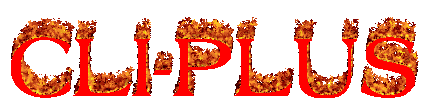
Cli-Plus - Writing Command Line Instructions in Java
Cli-Plus is an open source framework for writing command-line commands in Java. It is simple, efficient, and easy to use, and can improve team work efficiency.
Introduction
This is a framework for writing command-line instruction sets using java
Maven Dependencies
Maven Dependencies
<dependency>
<groupId>plus.jdk</groupId>
<artifactId>cli-plus</artifactId>
<version>1.1.5</version>
</dependency>
Some interesting components

See the effect through code execution
(base) ➜ cli-plus git:(master) ✗ mvn -Dtest=plus.jdk.cli.weight.ProgressBarTest#testProgressBar test -q
Processing [========================================>] 100% 128/128
(base) ➜ cli-plus git:(master) ✗ mvn -Dtest=plus.jdk.cli.weight.TablePrinterTest#printTable test -q
+----+----------------+------+--------+
| id | 姓名 | 年龄 | 性别 |
+----+----------------+------+--------+
| 1 | 张三💅 | 30 | 男 |
| 2 | 李四 | 89 | 男 |
| 3 | 王老五 | 30 | 男👵👲 |
| 4 | chang kai shen | 30 | 女 |
| 4 | p-moon ☺️☺️ | 30 | 未知 |
+----+----------------+------+--------+
How to define a command line and declare parameters
How to define a command
package plus.jdk.cli.command;
import plus.jdk.cli.JCommandLinePlus;
import plus.jdk.cli.annotation.CommandLinePlus;
import plus.jdk.cli.annotation.CommandParameter;
import plus.jdk.cli.annotation.SubInstruction;
import java.util.List;
import java.util.Set;
@CommandLinePlus(description = "This is a test command line")
public class TestJCommand extends JCommandLinePlus {
/**
* You can use the required option to specify that this parameter must be entered.
* Call the implemented validate() function to validate the parameters
*/
@CommandParameter(name = "u", longName = "uid", needArgs = true, description = "用户id", required = true)
private Long uid;
@CommandParameter(name = "p", longName = "phone", needArgs = true, description = "user phone")
private String phone;
/**
* For easy option,you can use, -<name> or --<longName> declare parameters,for example, -e xxx@jdk.plus, or --email xxx@jdk.plus
*/
@CommandParameter(name = "e", longName = "email", needArgs = true, description = "user email")
private String email;
/**
* You can use multiple options to specify the list,for example : -d d1 -d d2 --data d3
*/
@CommandParameter(name = "d", longName = "data", needArgs = true, description = "args list")
private List<String> dataList;
/**
* You can use multiple options to specify the set,for example : -s d1 -s d2 --set d3
*/
@CommandParameter(name = "s", longName = "set", needArgs = true, description = "args set")
private Set<String> dataSet;
/**
* For options that do not require parameters,You can use Boolean type to receive,
* For example, specify -h or --help, the value will be assigned to true, otherwise false
*/
@CommandParameter(name = "h", longName = "help", needArgs = false, description = "display help information")
private Boolean help;
/**
* You can use @SubInstruction annotations to define subcommands,
* whenever the instruction specifies that the sub-instruction is required to be executed,
* then the logic in the sub-instruction will be executed directly,
* no longer execute the task in the current command
*/
@SubInstruction
@CommandParameter(name = "sub", longName = "subInstruction", needArgs = false, description = "this is a subcommands")
private TestSubInstruction subInstruction;
@Override
public void doInCommand() throws Exception {
if(help) { // Show help if the -h or --help option is specified
showUsage();
return;
}
validate();
// to do something according to Input parameters
// which has been assigned to a member variable
}
public static void main(String[] args) throws Exception {
TestJCommand testCommand = new TestJCommand();
testCommand.run(args);
}
}
Execute a custom set of instructions:
java -jar xxx.jar -u 123567 -p "p2data ss" --email xxx@jdk.plus -h -s s1 -s s2 --set s3 -d d1 -d d2 --data d3
According to the parameter passing described above, the effect of execution is as follows
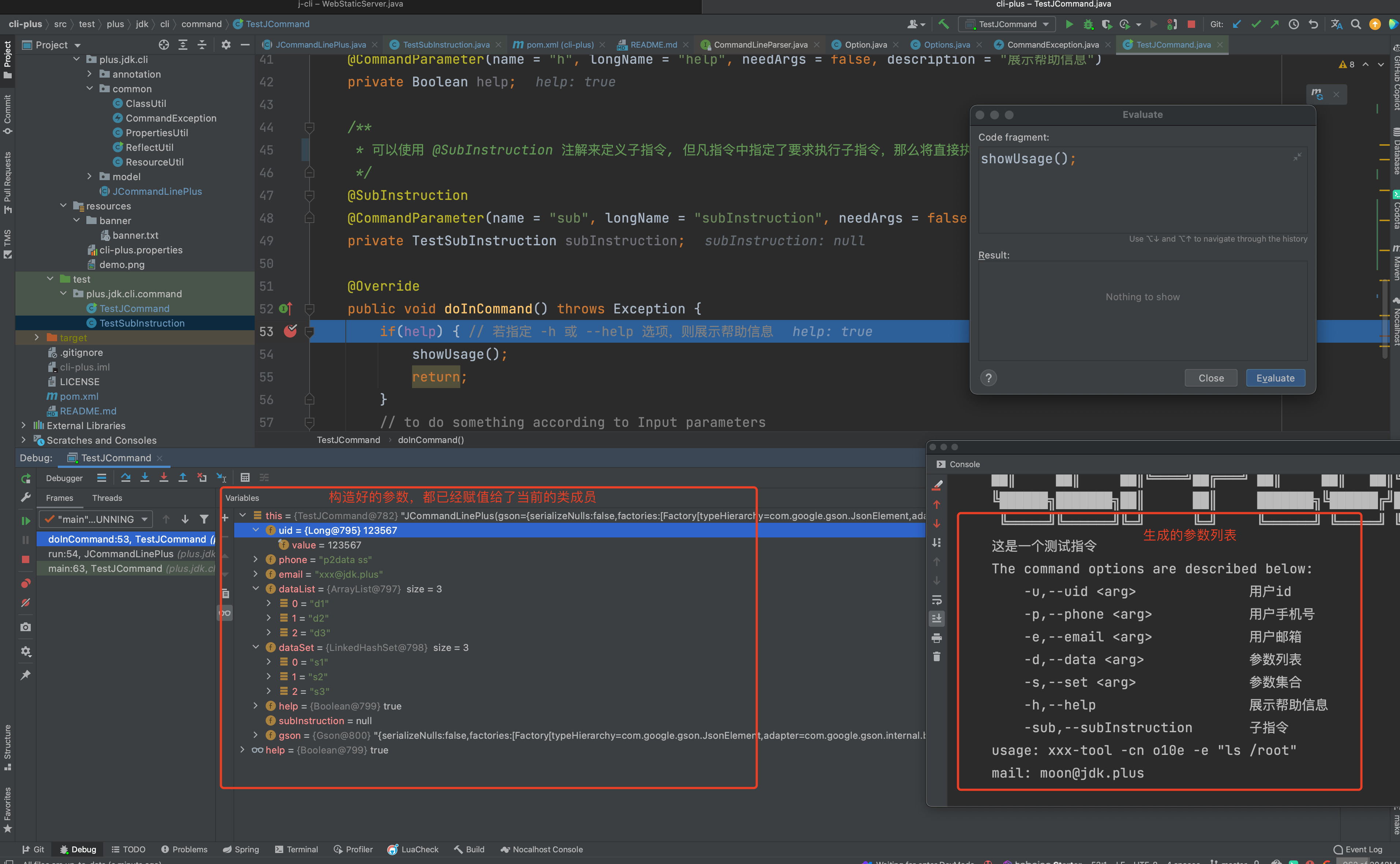
About some default configuration files
You need to specify cli-plus.properties in your project resources directory.
Of course, it is also possible to not specify, and the default configuration provided by us will be used.
plus.jdk.help.header.welcome=Welcome to use cli-plus
plus.jdk.help.header.description=The command options are described below:
plus.jdk.help.footer.description=usage: xxx-tool -cn xx -e "ls /root"
plus.jdk.help.footer.contact=mail: moon@jdk.plus
How to display help information for commands and subcommands
Calling the encapsulated showUsage method can generate and print help information, for example:

Of course, if you are not satisfied with this style, you can override the
showUsagemethod to customize the help information for your instruction set
About encapsulation of instructions use shell
#!/bin/bash
# 指定运行时的JAVA_HOME
#JAVA_HOME=${HOME}/.biz-tools/java-se-8u41-ri
#PATH=${JAVA_HOME}/bin:$PATH
if ! which java > /dev/null ; then
echo "jdk is not installed, please install the version above 1.8"
exit
fi
JAVA_VERSION=$(java -version 2>&1 | sed '1!d' | sed -e 's/"//g' | awk '{print $3}')
if [[ ! "${JAVA_VERSION}" =~ ^1.8.0.* ]]; then
echo "The jdk version must be greater than or equal to 1.8, please check the environment configuration"
exit
fi
TOOLS_JAR=$(dirname "$0")/tools.jar
# shellcheck disable=SC2046
java -jar "${TOOLS_JAR}" "$@" -c $(dirname "$0")/conf/config.properties
How to read your config
We encapsulate the initializationConfig function to help you read the configuration. This function can be used with the PropertiesValue annotation to convert the configuration content into the configuration of the entity class.
How to define entity classes
package plus.jdk.cli.model;
import lombok.Data;
import plus.jdk.cli.annotation.PropertiesValue;
@Data
public class CliHelpModel {
@PropertiesValue("plus.jdk.help.header.welcome")
private String headerWelcome;
/**
* You can use the resource and path parameters to specify the banner location to output
*/
@PropertiesValue(value = "plus.jdk.help.header.banner", resource = true, path = "banner/banner.txt")
private String banner;
@PropertiesValue("plus.jdk.help.header.description")
private String headerDesc;
@PropertiesValue("plus.jdk.help.footer.description")
private String footerDesc;
@PropertiesValue("plus.jdk.help.footer.contact")
private String footerContact;
}
As you can see, the content in the configuration will assign values to the member variables of the entity class according to your annotation decoration
An example of reading a configuration file
import static plus.jdk.cli.common.PropertiesUtil.initializationConfig;
//...
CliHelpModel cliHelpModel = initializationConfig(CliHelpModel.class, "cli-plus.properties", true);
//...
Add support for special types
If your input parameters need to specify some custom types (currently only Boolean, Long, String, Integer are supported).
Customize your own type adapter
You can customize the related serialization functions by implementing the ITypeAdapter interface.
An example is as follows, the following is an example of the serialization implementation of the Long type:
package plus.jdk.cli.type.adapter;
import com.google.gson.TypeAdapter;
public class LongTypeAdapter implements ITypeAdapter<Long> {
@Override
public Long deserialize(String dataStr) {
if(dataStr == null) {
return null;
}
return Long.parseLong(dataStr);
}
@Override
public String serialize(Long data) {
if(data == null) {
return null;
}
return String.valueOf(data);
}
}
Register the implemented adapter
@CommandLinePlus(description = "this is a test command")
public class TestJCommand extends JCommandLinePlus {
// ...
public static void main(String[] args) throws Exception {
TestJCommand testCommand = new TestJCommand();
// Register your own implemented adapter component before completing the call
Options.registerTypeAdapter(Long.class, new LongTypeAdapter());
testCommand.run(args);
}
}




